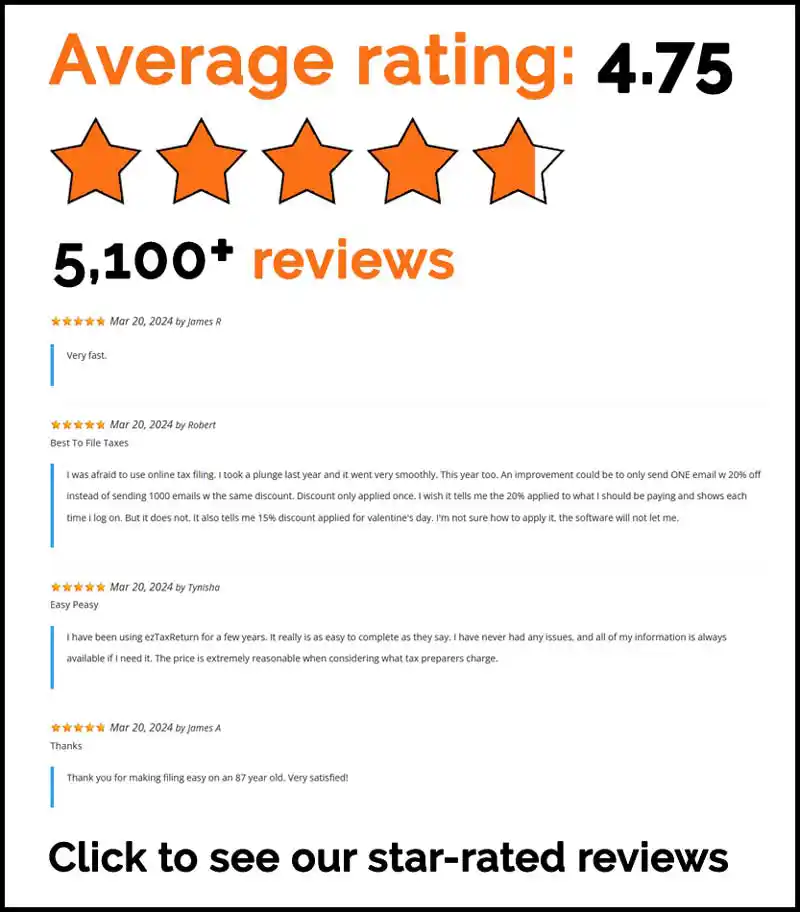The information in this article is up to date for tax year 2025 (returns filed in 2026).
When you e-file your tax return, the IRS requires your prior year AGI (Adjusted Gross Income) or your Self-Select PIN. This serves as your electronic signature, helping the IRS confirm your identity. If you’re a returning ezTaxReturn customer, your prior year AGI is usually pre-populated. However, if you’re a new customer, you’ll need to manually enter your AGI.
If the AGI you provide doesn’t match IRS records, your tax return will be rejected. To successfully e-file, you’ll need to correct the issue and resubmit your return. Most taxpayers receive IRS acknowledgment within 24 hours, so be sure to check your email for updates.
Common reasons for getting a prior year AGI reject
There are several common reasons why your prior year AGI might not match IRS records, leading to a rejected tax return:
- Late filing: If you filed late last year, your return may still be in IRS processing or might not be on file at all.
- Amended returns: If you amended your taxes last year, make sure you’re using the AGI from your original return, not the amended one.
- First-time tax filers: If you’re filing for the first time, use $0 as your AGI.
If your prior year return hasn’t been processed or you didn’t file, the IRS recommends using $0 as your AGI.
How to find your AGI from last year
Here’s how to find your prior year AGI:
- ezTaxReturn customers: You can easily access your prior year return through the ezDownload Center in your myAccount page. Your AGI is found on line 11 of last year’s Form 1040 or 1040-SR.
- Other providers: If you used a different tax provider, contact them for a copy of your return. Alternatively, you can request a tax transcript from the IRS to check what AGI they have on file for you.
First-time tax filers: If you are filing for the first time and are 16 or older, your AGI is $0.
How to fix a tax return rejected due to the prior year AGI
If your tax return was rejected due to an incorrect prior year AGI (Reject Codes IND-031 or IND-032), follow these steps to correct it:
- Sign in to your ezTaxReturn account.
- On the myAccount page, find your “Federal Tax Return” status. If it’s rejected, click on “Click here for details” to view the rejection notice.
- A “Problems Found on Your Return” window will appear.
- Click the “Fix!” or “Revisit” link to start correcting your prior year AGI.
- Enter the correct AGI from your 2024 tax return (Form 1040 or 1040-SR, Line 11).
- If you don’t have your prior year return or the IRS has a different AGI on file, click “Request a transcript from IRS” to obtain your AGI from the IRS records.
- A pop-up window from the IRS will appear.
- Follow the IRS instructions to get your transcript online.
- Once you have your 2024 AGI, return to ezTaxReturn and enter it in the required field.
- If you filed after April 15, 2025, or didn’t file last year, enter $0 as your AGI.
- After you have completed the process, click “Continue”, and you’ll be taken to the “Federal Bottom Line” page.
- Click “E-FILE MY RETURN” to refile your federal return.
- If your state return was also rejected, make sure to refile it as well.
- If you filed Married Filing Jointly last year and your spouse’s AGI was rejected, try $0 for their AGI.
Need help?
If you’re still having trouble with your rejected tax return, our customer support team is ready to assist. Contact us for help in correcting your prior year AGI and successfully filing your taxes.
Frequently Asked Questions
Why was my tax return rejected because of my prior year AGI?
The IRS uses your prior year Adjusted Gross Income (AGI) to verify your identity. If the number you entered doesn’t match what the IRS has on file, your e‑filed return will be rejected.
Where can I find my correct prior year AGI?
Your AGI is listed on Line 11 of your prior year Form 1040. You can also find it on a digital copy of last year’s return or by requesting a tax transcript from the IRS.
What if I didn’t file taxes last year?
If you didn’t file a return for the previous year, enter 0 as your prior year AGI when e‑filing.
What if I filed late last year and the IRS hasn’t processed my return yet?
If last year’s return is still being processed, the IRS may not have an AGI on file. In that case, use 0 as your prior year AGI.
Does my AGI change if I amended last year’s return?
No. If you filed an amended return, the IRS still uses the original AGI, not the amended one, for e‑file verification.
What if my spouse and I filed jointly last year but are filing separately this year?
Both spouses must use the same prior year AGI from the joint return when filing separately.
Can I still file electronically if my AGI keeps getting rejected?
Yes. Double‑check the number, use 0 if appropriate, or request your IRS transcript. Once the correct AGI is entered, your return should be accepted.
How do I request my AGI from the IRS?
You can get your AGI by requesting a free tax transcript through the IRS website. It shows the exact number the IRS has on file.
Can I file my taxes online if my return was rejected?
Absolutely. You can correct the AGI and resubmit your return online using a service like ezTaxReturn. Most rejections are fixed in minutes.
The articles and content published on this blog are provided for informational purposes only. The information presented is not intended to be, and should not be taken as, legal, financial, or professional advice. Readers are advised to seek appropriate professional guidance and conduct their own due diligence before making any decisions based on the information provided.