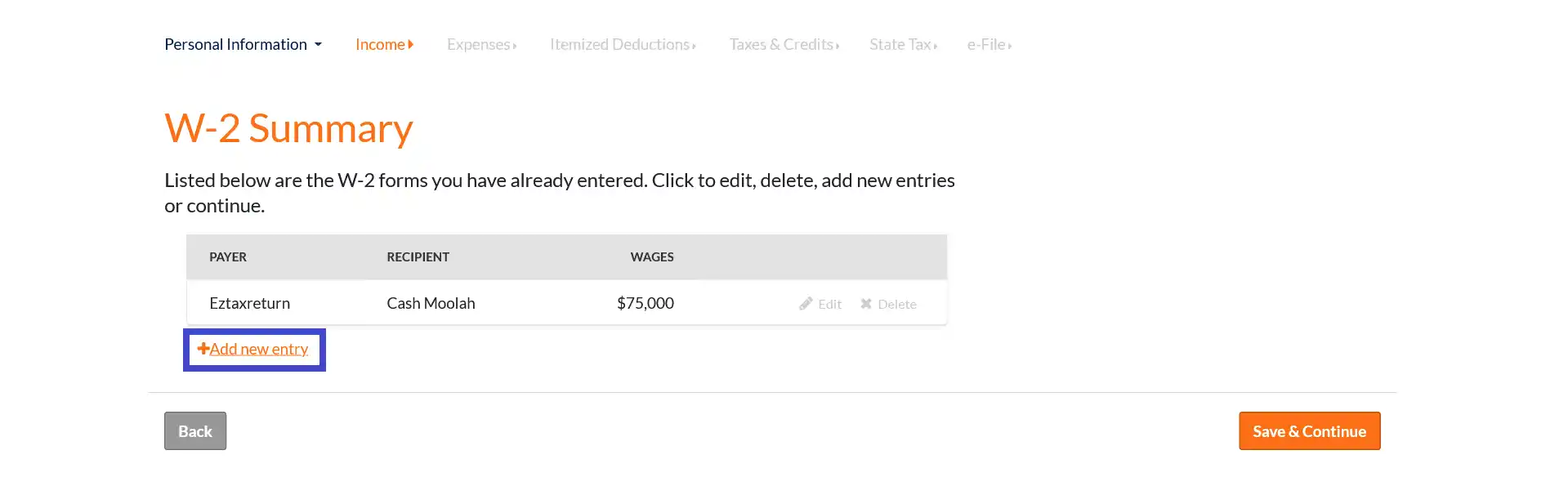What is a W-2 Form?
If you are an employee of a company, you will receive a Form W-2 from your employer at the beginning of every year. A W-2 reports your wages from the previous year and the amount of taxes that were withheld. It also shows information about your retirement plans, insurance plans, dependent care benefits, and health savings accounts. Once you’ve reviewed the information on the form, you will use your W-2 to help you file your federal and state income tax returns.
Does everyone get a W-2 form?
All employees must receive a W-2 if they earn $600 or more for the year. You may receive multiple W-2s if you worked more than one job or changed jobs during the year.
How do I get my W-2?
Generally, you will receive your W-2 one of the following ways:
- In person
- Electronically via email or employee self-service portal
- Through the mail
When should I receive my Form W-2?
Your employer has until January 31st to distribute W-2s to you and your coworkers. If they are sending it through the mail, expect it to arrive sometime in early February.
What do I do if I didn’t receive my W-2?
If you haven’t received your W-2 by mid-February, here are some steps you can take to find it.
- Check your email or paycheck portal – Many employers distribute W-2s electronically so you can access and download the form yourself.
- Call your employer – Ask them how and when the W-2 was sent. If it was sent by mail, verify the address they have on file.
-
Contact the IRS – They will contact the employer on your behalf and try to get the missing form. Be prepared to provide the following information:
- Your name, address, Social Security number and phone number
- Your employer’s name, address, and phone number
- The dates you worked for the employer
- An estimate of your wages and federal income tax withheld for the previous year (use your last paystub from that year).
- File your return with Form 4852, Substitute for Form W-2, Wage and Tax Statement.
Can I print a blank W-2 form?
You can view a blank W-2, Wage and Tax Statement by clicking here.
What is the difference between a Form 1099 and W-2?
The main difference between these two forms is that W-2s are distributed to employees, whereas Forms 1099 are given to independent contractors. A W-2 generally lists an employee’s taxable compensation, tax withholding and benefits. A Form 1099 typically has less information or information that is more specialized for the specific type of Form 1099 in question.
How do I enter my W-2 in ezTaxReturn?
Wage information from your W-2 Forms is entered in the "Wages" section of the program under "Income."
If you have already passed this section of the program, you can return to that section by clicking "Income" and selecting "Wages" from the drop-down menu.
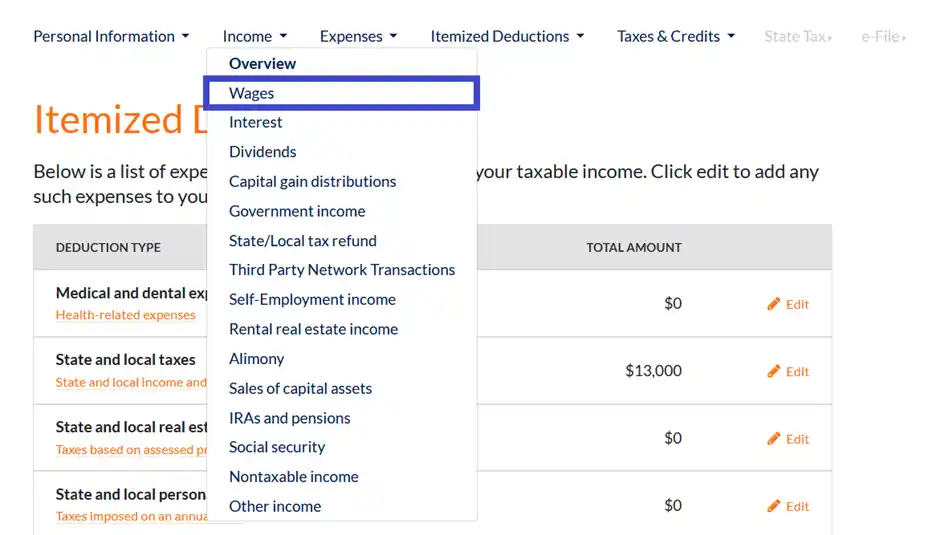
If you are on the "Income Summary" screen, click on the "edit" link on the "Wages" line to review, delete, add, or change your W-2 entries.
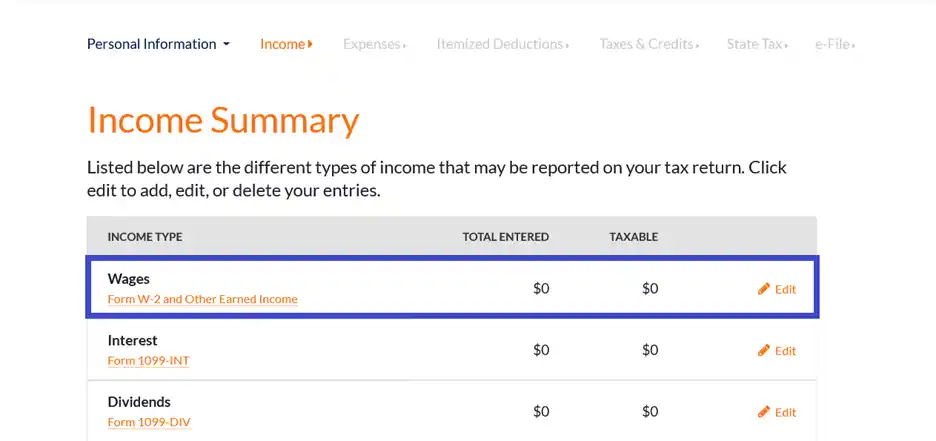
You can add additional W-2s by clicking the "Add new entry" button. This button will be presented to you after you have made your first W-2 entry.